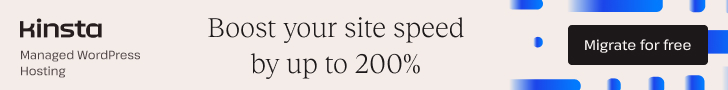In this article, we’ll explore practical approaches for using the WordPress register sidebar function. We’ll also share some advanced techniques to help you get even more out of your sidebars!
Table of Contents
WordPress Register Sidebar – Single
If you’d like to add a sidebar to your WordPress theme, the first step is to let WordPress know about it. This ensures the sidebar appears in the WordPress admin area and is available for front-end display of widgets. You have two main options: registering one sidebar with register_sidebar() or handling multiple at once with register_sidebars().
Here’s what a basic register_sidebar() call would look like:
add_action( 'widgets_init', 'my_awesome_sidebar' );
function my_awesome_sidebar() {
$args = array(
'name' => 'Awesome Sidebar',
'id' => 'awesome-sidebar',
'description' => 'The Awesome Sidebar is shown on the left hand side of blog pages in this theme',
'class' => '',
'before_widget' => '<li id="%1$s" class="widget %2$s">',
'after_widget' => '</li>',
'before_title' => '<h2 class="widgettitle">',
'after_title' => '</h2>'
);
register_sidebar( $args );
}Typically, you’ll want to run these functions using a callback hooked to widgets_init. The register_sidebar() function accepts an array of settings. The name and description appear in the admin area as users set up their widget areas, and the remaining parameters control how each widget is displayed within the sidebar.
The before_title and after_title elements are added around widget titles, while before_widget and after_widget wrap the entire widget. This setup helps you maintain a consistent look for all widgets in your sidebar.
WordPress Register Sidebar – Multiple Sidebars at Once
For registering several sidebars at one time, register_sidebars() works similarly to its single-sidebar counterpart, but includes an extra argument to specify the total number of sidebars you want. Here’s a quick example of how it can be used:
add_action( 'widgets_init', 'my_theme_sidebars' );
function my_theme_sidebars() {
$args = array(
'name' => 'Awesome Sidebar %d',
'id' => 'awesome-sidebar',
'description' => 'One of the awesome sidebars',
'class' => '',
'before_widget' => '<li id="%1$s" class="widget %2$s">',
'after_widget' => '</li>',
'before_title' => '<h2 class="widgettitle">',
'after_title' => '</h2>'
);
register_sidebars( 3, $args );
}Notice the use of the %d placeholder in the name parameter, which automatically numbers your sidebars (for example: 1, 2, 3). This makes it easy to set up several similar sidebars at once.
Registering Multiple Sidebars Better
One challenge with the previous approach is a lack of flexibility—register_sidebars() doesn’t let you easily customize titles or descriptions for each sidebar, and using the same “id” repeatedly isn’t ideal since sidebar IDs should be unique. A more robust method is to define an array that contains each sidebar’s details, then loop through it to register each one. Here’s how you can do it:
add_action( 'widgets_init', 'my_awesome_sidebar' );
function my_awesome_sidebar() {
$my_sidebars = array(
array(
'name' => 'Header Widget Area',
'id' => 'header-widget-area',
'description' => 'Widgets shown in the flyout of the header',
),
array(
'name' => 'Header Widget Area',
'id' => 'header-widget-area',
'description' => 'Widgets shown in the flyout of the header',
),
array(
'name' => 'Header Widget Area',
'id' => 'header-widget-area',
'description' => 'Widgets shown in the flyout of the header',
),
);
$defaults = array(
'name' => 'Awesome Sidebar',
'id' => 'awesome-sidebar',
'description' => 'The Awesome Sidebar is shown on the left hand side of blog pages in this theme',
'class' => '',
'before_widget' => '<li id="%1$s" class="widget %2$s">',
'after_widget' => '</li>',
'before_title' => '<h2 class="widgettitle">',
'after_title' => '</h2>'
);
foreach( $my_sidebars as $sidebar ) {
$args = wp_parse_args( $sidebar, $defaults );
register_sidebar( $args );
}
}In this version, each sidebar gets its own set of parameters as needed. You can specify any details specific to a sidebar, while also defining a set of defaults for shared options. By merging each sidebar’s settings with the defaults as you loop through the array, you get a clean and reliable way to register all your sidebars.
For more flexibility, you can even separate the sidebar definitions out into a dedicated function, making it easy to reuse across different themes—just update the sidebar array as required.
This approach provides better control and helps standardize your development process, which is especially useful if you maintain or update several sites over time.
Where to Place register_sidebar() Code
It’s important to know where to add your register_sidebar() or register_sidebars() calls for them to work correctly. The recommended approach is to put these functions inside your theme’s functions.php file. You can also use a site-specific plugin if you want to keep your sidebar registrations theme-independent.
Example: Placing Registration in functions.php
// In your theme’s functions.php
function my_theme_sidebars() {
// Sidebar registration code here
}
add_action( 'widgets_init', 'my_theme_sidebars' );This ensures your sidebars are always available and won’t be affected by theme switches, provided the code is moved as needed.
Advanced Customization Tips
- Conditional Sidebars: Register or display sidebars only on specific pages using WordPress conditional tags (like
is_home(),is_page(), etc.) inside your sidebar registration or when callingdynamic_sidebar(). - Unique Sidebar Layouts: Add custom HTML or specific widget wrappers based on sidebar location (e.g., header, footer, page-specific), even adjusting the markup for a particular sidebar by passing different
before_widgetorafter_widgetvalues. - Custom Widget Area Locations: You’re not limited to traditional sidebar placements. Sidebars can be registered for above-the-content, below posts, in footers, or even within navigation bars for unique widget layouts.
Displaying Sidebars in Your Theme
Just registering a sidebar won’t display it on your site—you need to update your theme files (like sidebar.php or footer.php) to output the widget areas at the desired locations.
Real-World Examples and Use Cases
- Magazine Sites: Register multiple sidebars for homepage features, post pages, and category archives, tailoring widget offerings for each section.
- WooCommerce Stores: Use custom sidebars for different shop categories, checkout pages, and product pages to provide context-relevant widgets like filters or promotions.
- Multi-Author Blogs: Add separate widget areas for author information, latest posts by author, or even per-category content.
Troubleshooting Common Issues
- Sidebar Not Showing: Make sure your sidebar ID matches between registration and output, and confirm you’ve assigned widgets in the admin.
- Duplicate IDs Warning: Ensure each sidebar has a unique
idkey to avoid conflicts in the widget admin or theme output. - Widget Styling Problems: Inspect and adjust the
before_widget/after_widgetandbefore_title/after_titlewrappers to match your theme’s markup conventions.
Security and Best Practices
- Output Escaping: Always escape custom HTML or dynamic output in your widgets and sidebars using appropriate WordPress functions (like
esc_html,esc_attr). - Documentation: Comment your sidebar registrations for easier maintenance, especially in themes with many widget areas.
- Performance: Avoid registering unnecessary sidebars that aren’t used, as this can clutter the admin and impact page rendering with unnecessary dynamic sidebars.
Summary
Whether you choose to register sidebars individually or manage several at once, leveraging WordPress’s built-in functions ensures sidebars are registered cleanly and reliably. For developers who frequently build or update themes, using loops and arrays to manage sidebars offers greatest efficiency and control.
While using register_sidebars() may seem convenient, it can sometimes result in non-ideal HTML output or limited customization. A structured approach with unique IDs and custom parameters is generally the best practice for robust theme development.
For further reading, check out our guide on removing sidebars in WordPress for even more layout flexibility.